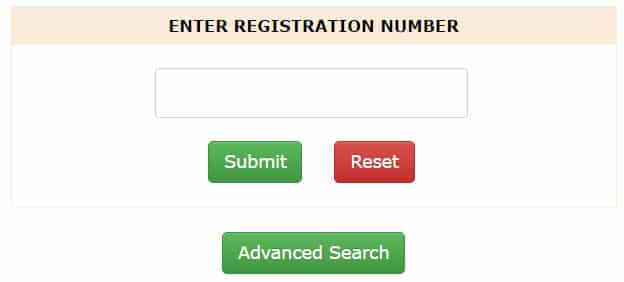The Apple Watch isn’t out yet—not until April, 2015, Tim Cook says. But your company should be planning and designing for it already.
Apple has released a beta version of the developer’s SDK (software development kit) for it, as well as UX HIG (human interface guidelines) for it, and your architect and UX designer should be abreast of them.
The Apple Watch introduces several new terms which will become part of your vocabulary, such as Glances, Short Look Notifications, Long Look Notifications, Apple Watch app, and Apple Watch Extension. Each one of these new Apple Watch interfaces varies in the amount of customizability it offers to your company when creating an Apple Watch experience.
What are all these new terms, and what’s a good way of thinking about them that won’t overtax our already full brains?
For now, I’ll just talk about the new Glance for Apple Watch.
An Apple Watch wearer will be able to swipe on his or her watch to bring up the Glances interface. This is a customizable page-based interface to a subset of applications. The user will be able to swipe left and right to switch between Glances from different apps.
Your app can only provide one Glance. So how do you think about a Glance from a design and interactivity viewpoint?
It’s simple. A Glance is a dynamic view into your app’s data. It’s dynamic in the fact that you can update the data (using a timer), but it’s completely non-interactive and confined to a single screen.
The only interactivity is this: a user taps on it, and it opens the app. There can be no buttons or other interactive controls on a glance, and it won’t scroll.
It’s almost like a screenshot of your app’s most important data. In a user-friendly layout.
Remind you of something? Yes, it’s very much like a Today Extension on an iPhone or iPad. But it’s more limited in that a Today Extension does allow some interactivity, although Apple downplays that.
(To be very clear: it isn’t exactly a Today Extension, it’s just convenient to think of it as a Today Extension when you’re thinking about its usage and how to design it.)
Today Extensions were added in iOS 8, along with other kinds of Extensions. Swipe down from the top of your iPhone or iPad at any time, and you’ll see the Today Extensions that you’ve configured. Scroll to the bottom and you can add or delete Today Extensions. I imagine Glances will be user-selectable—and perhaps order-able—in a similar manner.
Today Extensions are not supposed to encapsulate your complete app functionality—there are to be a subset of it, one that’s customized for the user right now: maybe time-based or location-based, or both.
Similarly, an Apple Watch Glance should show data customized to the current circumstances of the user: where are they? what time is it? How does your app’s data reflect this?
So, much like a Today Extension on an iPhone, an Apple Watch Glance is meant to be a simple, graphically interesting (perhaps even eye-catching), easily-digestible, and contextually relevant subset of your app’s data.
More than anything else, Keep it Simple and Keep it Relevant. If it shows the same information for days on end, is it really useful to the user? Why have it in their list of Glances if it never (or rarely) changes?
Just remember it’s non-interactive. If the user taps anywhere on the Glance, it opens the app.
So what are your planned uses for a Glance?